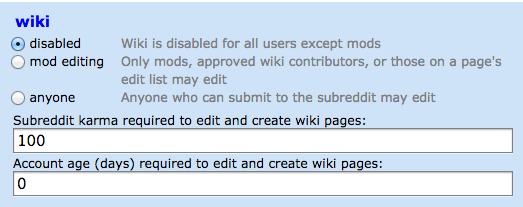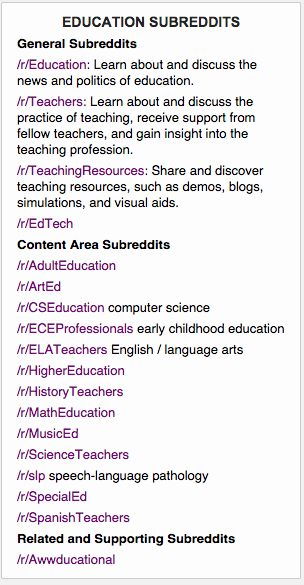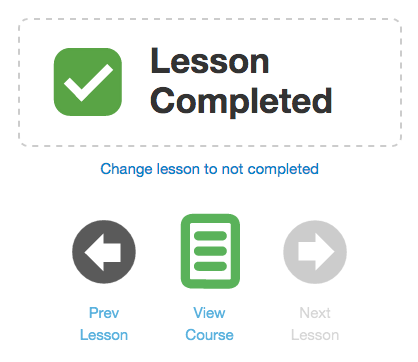Learning how to build a game in Unity for our T522 project has basically taken over my life.
I don’t know if we will have a complete game built by the end of the semester but we will at least have part of it done.
The part I was working on was getting the crates to be clickable and draggable. It’s still not totally perfect but considering where I started, it’s pretty neat to see how I have progressed.

Attempt 1: The crates would change color when you hovered over them and you could click and drag them, but there wasn’t any physics component.

Attempt 2: The crates have physics attached to them but kept falling through/not landing on the boat.

Attempt 3: The crates are landing on the boat but there’s glitches in the coding. Some crates go toppling/flying/replicating.

Attempt 4: The crates aren’t as glitchy but some aspects still need to be tweaked.
Next Steps:
- Set up colliders/hit boxes so the crates “snap” to a specific part of the boat
- Set up event triggers for animations – the boat will change position showing how its balanced or unbalanced depending on how the crates are placed
Our overall project concept is a one-stop STEAM shop with interdisciplinary learning games. This is one of those games, tied to the objective of learning one-to-one correspondence.
The objective of this game is to balance the boat by placing the crates on it, and taking those to the Science Lab. The crates are filled with materials that can then be used to upgrade your ship. The bigger your ship is, the more crates you can carry, and the more customizable options you will have.
I’m also working on the Science Lab component with another of my project mates in T550.
Here’s some concept art one of my project mates put together:

The idea is that the user will be able to draft/piece various parts of a ship together onto a blueprint and see it in real-time.
So far this has been a really awesome/frustrating experience. It’s awesome because I’m learning so many new things. It’s frustrating because I want to get it to work right away, and it takes many attempts to get something workable.
My experience has made me think about fixed and growth mindsets a lot. Prior to being at HGSE, I would have never thought or even attempted to make a game. I just didn’t really see myself as being able to develop those skills. Truth be told, I’m kind of a perfectionist and it really frustrates me when I can’t get something the way I want it to be right away. The more I think about my own learning I realize that the things I have learned to do – crocheting, for example – have been experiences where I failed over and over again. While I may have initially been upset/frustrated at “not getting it,” I started to look into solving those problems. I knew I could do it, and it would just take practice and different techniques to find what worked.
I’m also thinking about some of the concepts we’ve been learning about in T509, such as connectivism and learning networks. I don’t think I would have made progress as quickly as I did if it weren’t for the Unity community and forums. Whenever I had an issue, I could just google it and there would usually already be a thread about it with solutions. When I first posted in the forum about my plans, an user pointed me to some resources that were extremely helpful. There are also TONS of video tutorials on YouTube. It’s so awesome.
For anyone who is also working in Unity, or plans to, I highly recommend the Unify Community Wiki. Users post their various scripts/solutions for others to use, modify and adapt. The Unity forums and Unity answers are also helpful if you are having problems.
The Unity Asset Store is also incredible and amazing. There are many free, open-source assets you can download and import into your own game. You can also buy assets. This saved me a lot of time as I didn’t have to reinvent the wheel – I could just take something and modify it to fit my needs.

I know I still have so much to learn but I’m really excited about how far I’ve come.























































 Classes are over, final projects are winding down, and the holidays are upon us. I can’t believe how quickly time has passed.
Classes are over, final projects are winding down, and the holidays are upon us. I can’t believe how quickly time has passed.